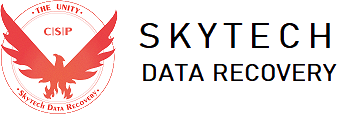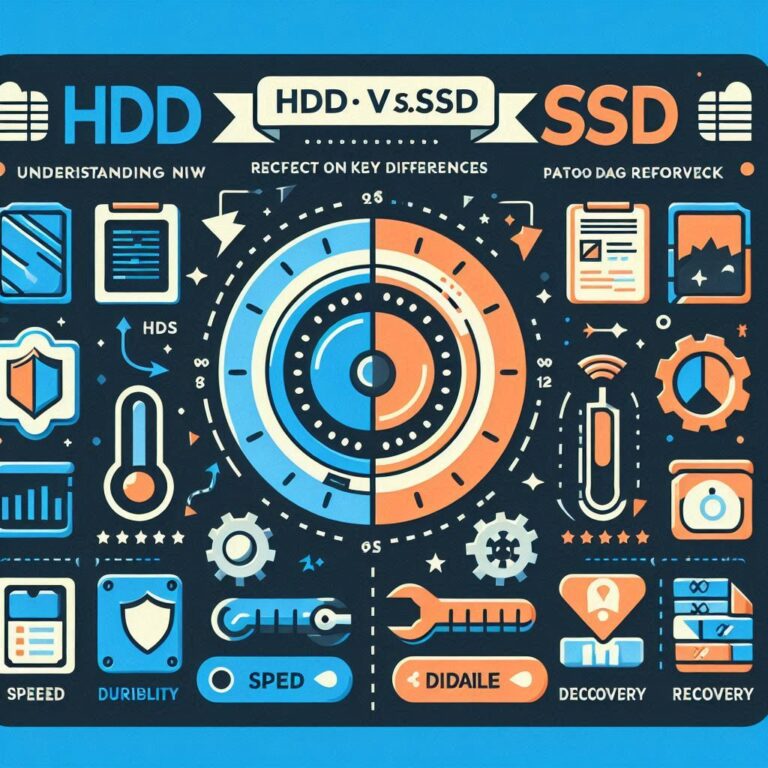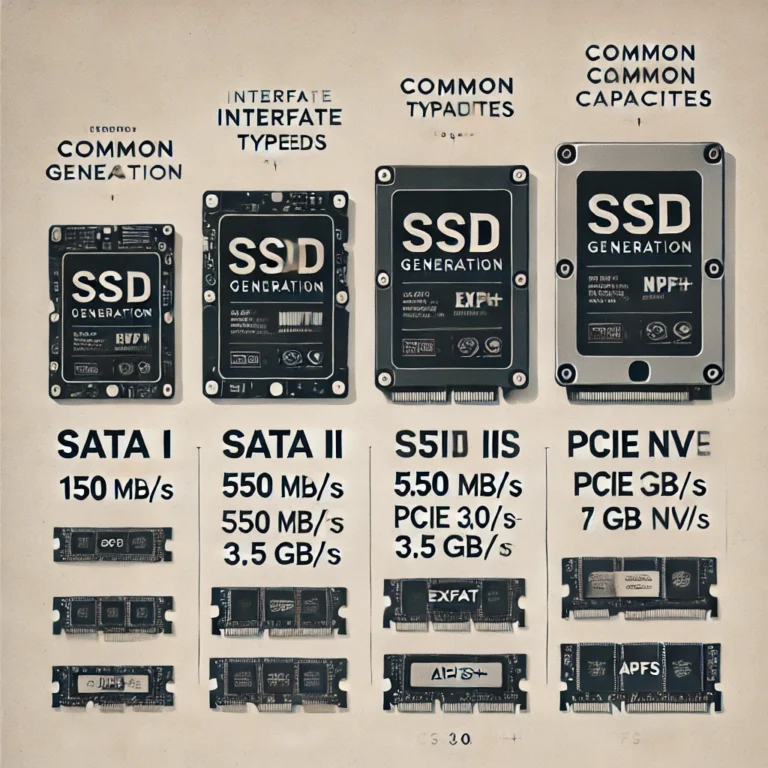Comparison Of USB Generations
| Pen-drive Generation | USB Version | Speed (Theoretical Max) | Common Capacity Range | File System Formats |
| 1st Generation | USB 1.0/1.1 | 12 Mbps | 8MB – 256MB | FAT16 |
| 2nd Generation | USB 2.0 | 480 Mbps | 256MB – 64GB | FAT32 (default), exFAT (for larger sizes) |
| 3rd Generation | USB 3.0 | 5 Gbps | 4GB – 2TB | exFAT (default), NTFS (for compatibility) |
| 4th Generation | USB 3.1 | 10 Gbps | 16GB – 2TB | exFAT (default), NTFS, FAT32 (smaller sizes) |
| 5th Generation | USB 3.2 | 20 Gbps | 32GB – 4TB+ | exFAT (default), NTFS, FAT32 (smaller sizes) |
| 6th Generation | USB 4.0 | 40 Gbps | 64GB – 4TB+ | exFAT (default), NTFS |
Key Points:
- File Systems:
- FAT16: Used in the earliest pendrives, supports smaller file sizes and capacities.
- FAT32: Common in USB 2.0, supports files up to 4GB and partitions up to 32GB.
- exFAT: Default for most modern pendrives, supports large files and is optimized for flash storage.
- NTFS: Used for larger storage devices, provides better security and supports large file sizes.
- Generational Advancements:
- Each generation improves in speed, capacity, and efficiency.
- Newer generations are backward compatible but perform best with matching USB ports.