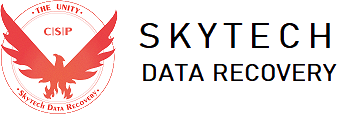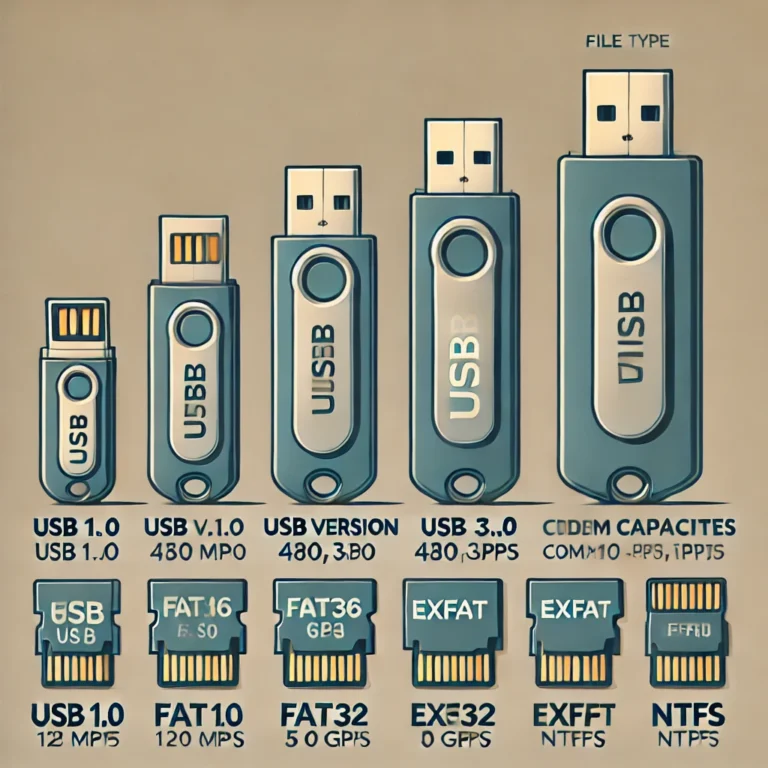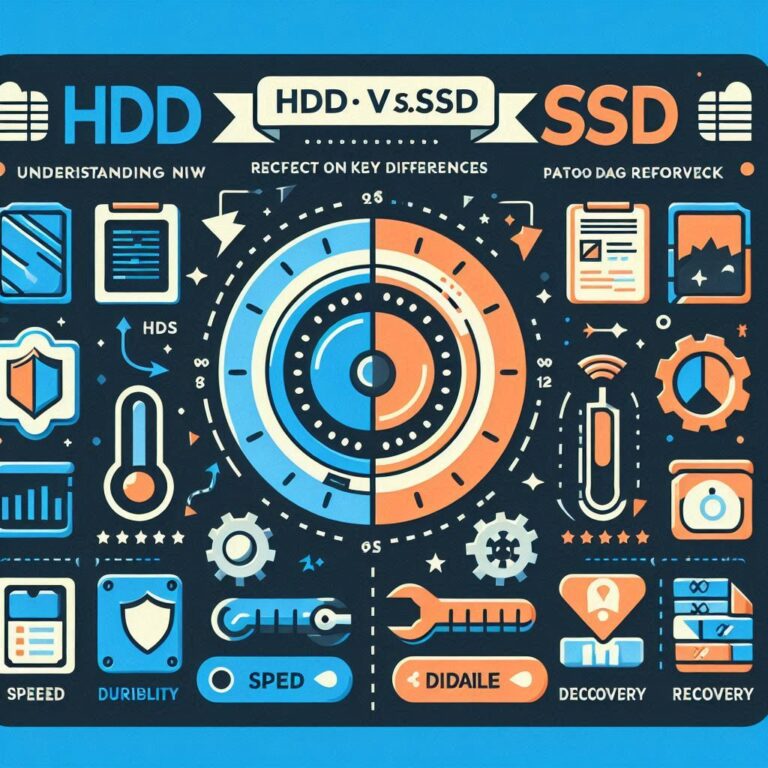Comparison Of SSD Generation
| SSD Generation | Interface Type | Speed | Common Capacity Range | File System Formats |
| 1st Gen. | SATA I (1.5 Gbps) | 150 MB/s | 32GB – 128 GB | NTFS, FAT32, HFS+ (Mac) |
| 2nd Gen. | SATA II (3.0 Gbps) | 300 MB/s | 64GB – 512 GB | NTFS, exFAT, HFS+ (Mac) |
| 3rd Gen. | SATA III (6.0 Gbps) | 550 MB/s | 128 GB – 2TB | NTFS, exFAT, HFS+, APFS (Mac) |
| 4th Gen. | PCIe 3.0 x4 NVMe | 3.5 GB/s | 256 GB – 4TB | NTFS, exFAT, HFS+, APFS (Mac) |
| 5th Gen. | PCIe 4.0 x4 NVMe | 7 GB/s | 512GB – 8TB+ | NTFS, exFAT, HFS+, APFS (Mac) |
| 6th Gen. | PCIe 5.0 x4 NVMe | 14 GB/s | 1TB – 16TB+ | NTFS, exFAT, HFS+, APFS (Mac) |
Key Points:
- Interface Types:
- SATA I/II/III: Traditional SSD interfaces, with speed improvements in each generation. SATA III is still common for budget SSDs.
- PCIe 3.0/4.0/5.0 NVMe: Modern SSD interfaces, significantly faster than SATA, used in high-performance applications.
- Generational Advancements:
- Each generation of SSDs offers better speed, capacity, and efficiency.
- Transition from SATA to NVMe (PCIe) marks a major leap in performance.
- File Systems:
- NTFS: Standard for Windows, supports large files and partitions, commonly used across all SSD generations.
- exFAT: Optimized for flash storage, suitable for external SSDs or dual-boot systems.
- HFS+/APFS: Used for macOS, with APFS being the latest file system optimized for SSDs in Mac devices.